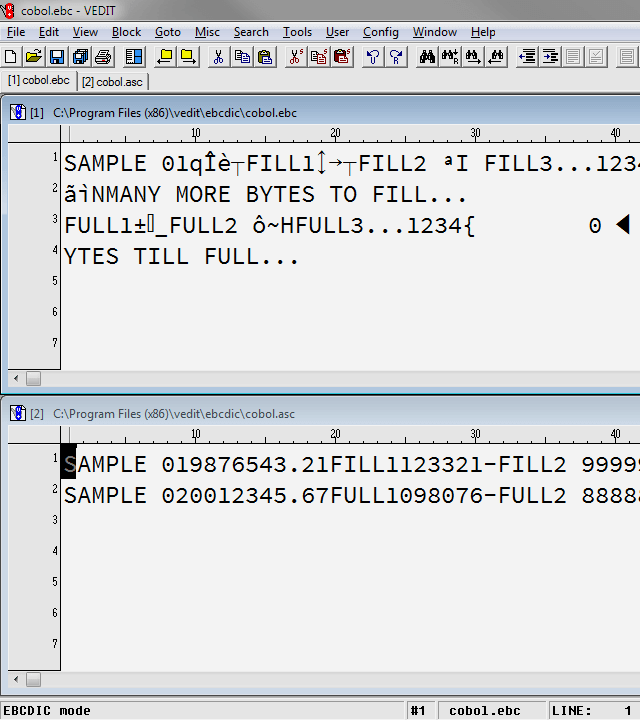Convert EBCDIC For Database Import via ASCII, CSV, etc.
When you need to convert (or translate) EBCDIC data to ASCII (e.g., for importing it to a relational database, like mySQL, SQL Server, or MS Access), you can first open the file and any Copybook in vEdit.
You make any changes that might be necessary and then do the conversion.
Huge 100+ megabyte files can be translated; even files over 10 Gigabytes.
The translation is controlled by an easy-to-create data layout file which specifies the packed field locations.
You can cut & paste the COBOL "copybook" into the data layout file.
If you have multiple files to convert, you can automate the entire process via a Windows icon, a command line or batch file.
Our EBCDIC conversion packages can translate almost any EBCDIC (COBOL) file with packed (signed), binary, zoned or other special fields.